For my application I need an accurate voltage measurement up to 36V.
And I also I want to upload those measurements to a server via WIFI. I've bought a RP2040 with a display for this task: 
To achieve acurate measurements I decided to try the INA226, which you can buy already mounted on a small PCB and has a I2C interface: 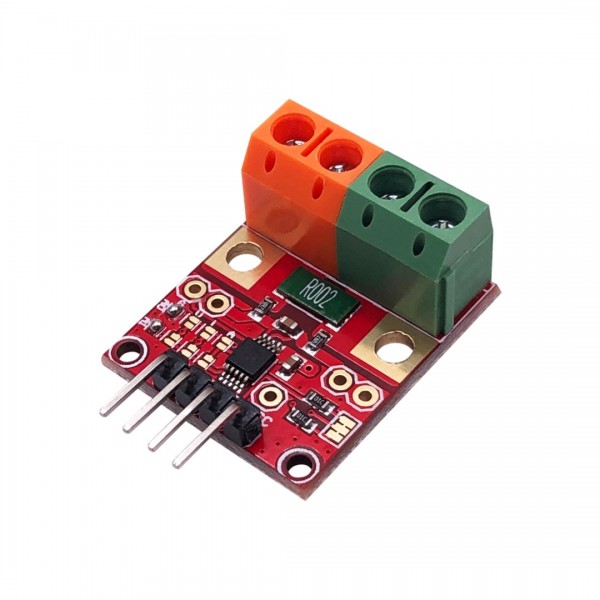
The hardware setup is fairly straight forward, I power the INA226 from the RP2040 and connect the SCL (pin 13) and SDA (pin 12) and you are done, and end up with something like this: 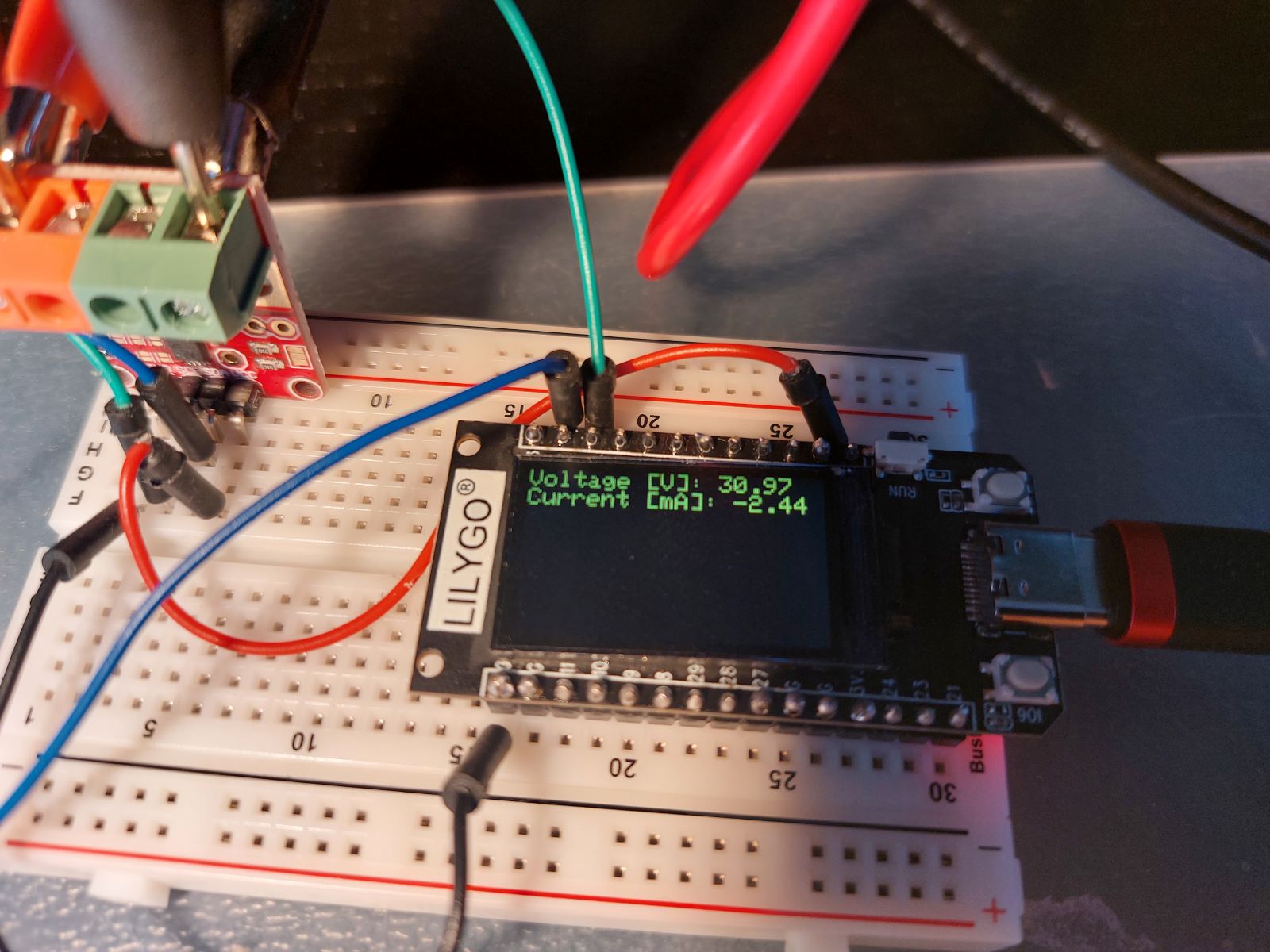
Looking at the PSU: 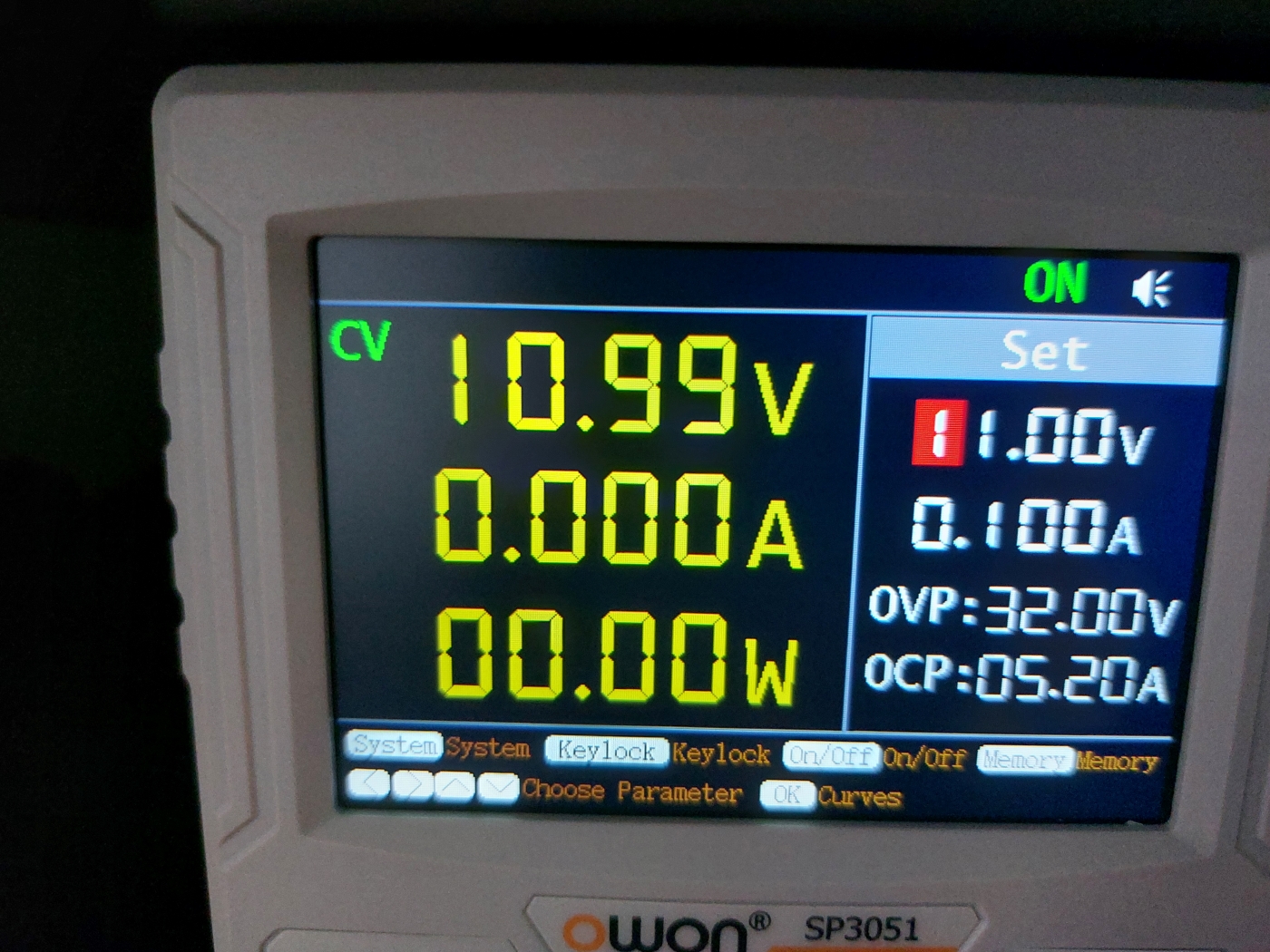
And comparing the INA226, the measurement does indeed seem to be very acurate: 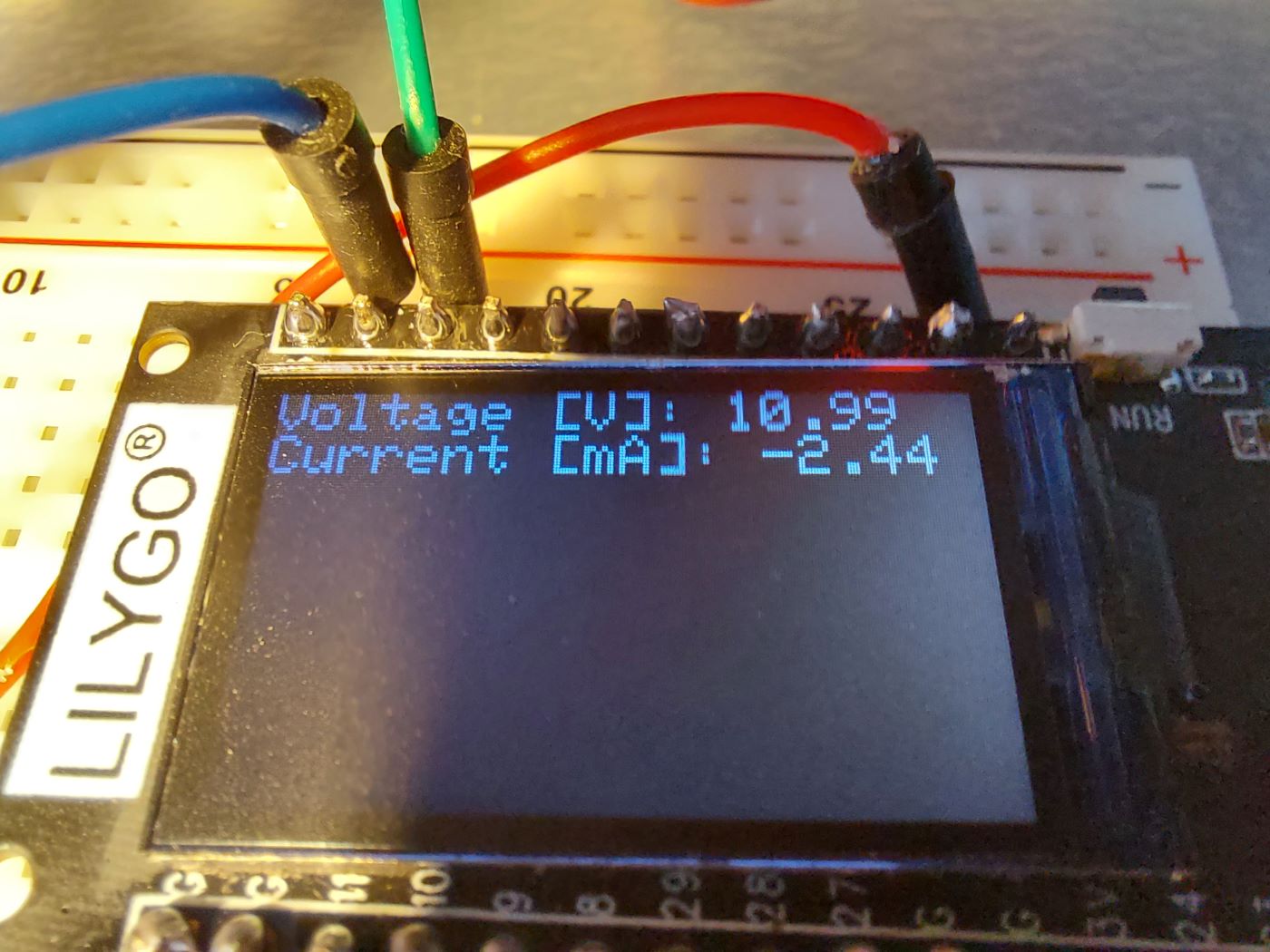
Also a double check measurement with my Fluke shows acurate results: 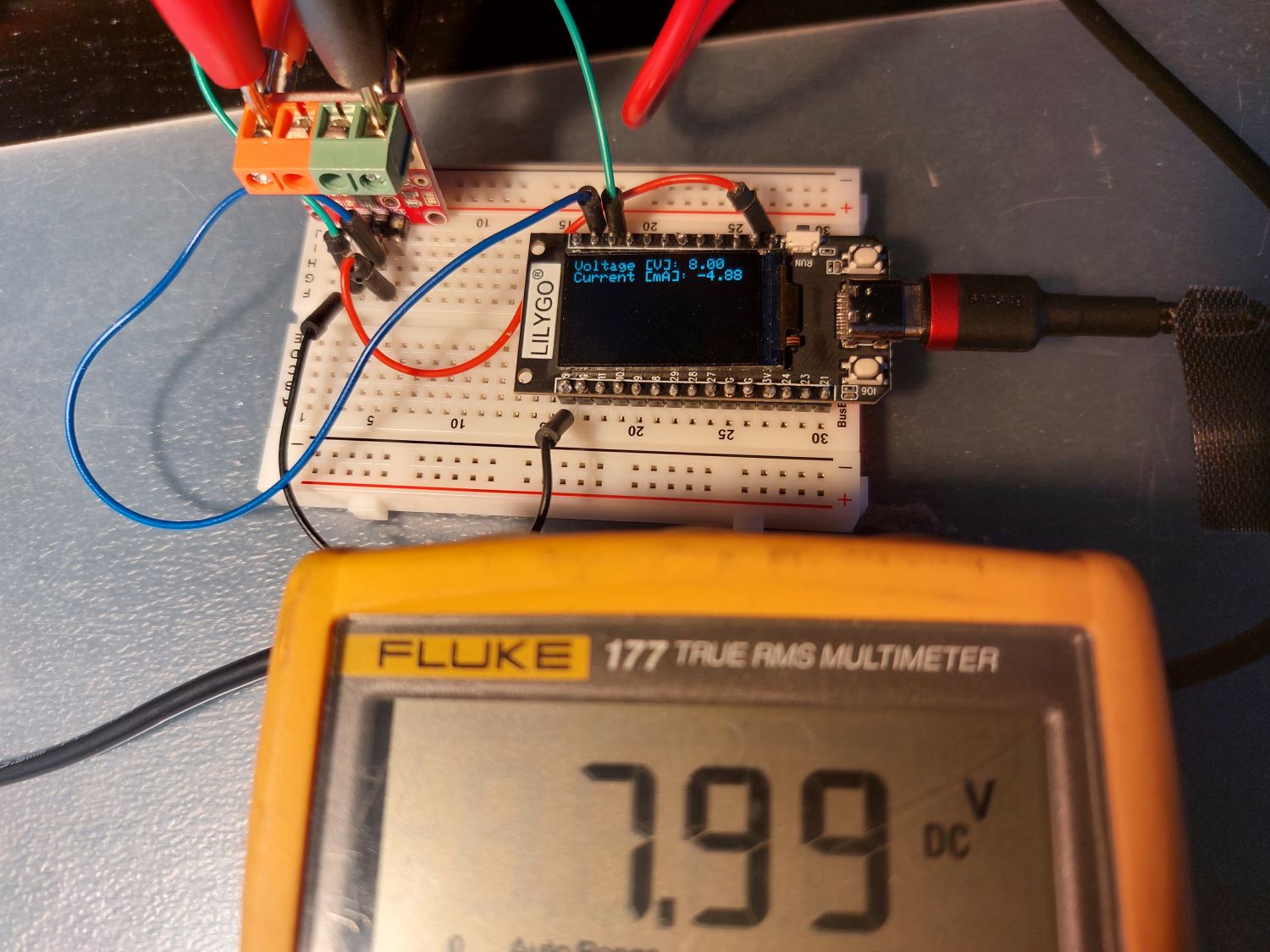
I used the Arduino IDE to program the RP2040 using this code:
#include <TFT_eSPI.h> //tested with v2.4.78 from https://github.com/Xinyuan-LilyGO/LILYGO-T-display-RP2040
#include <stdio.h>
#include "pico/stdlib.h"
#include <Arduino.h>
#include "hardware/gpio.h"
#include <Wire.h>
#include <INA226_WE.h>
/*
#define TFT_MISO -1
#define TFT_MOSI 3
#define TFT_SCLK 2
#define TFT_CS 5 // Chip select control pin
#define TFT_DC 1 // Data Command control pin
#define TFT_RST 0 // Reset pin (could connect to RST pin) */
#define TFT_BL 4
#define PWR_ON 22
#define BOTTON1 6
#define BOTTON2 7
#define RedLED 25
#define BatVol 26
#define I2C_SDA 12
#define I2C_SCL 13
#define I2C_INA_ADDRESS 0x40
#define dark() \
for (int i = 0xff; i > 0; i--) \
{ \
delay(5); \
analogWrite(TFT_BL, i); \
} \
digitalWrite(RedLED, !digitalRead(RedLED));
#define light() \
for (int i = 0; i < 0xff; i++) \
{ \
delay(5); \
analogWrite(TFT_BL, i); \
} \
digitalWrite(RedLED, !digitalRead(RedLED));
TFT_eSPI tft = TFT_eSPI();
INA226_WE ina = INA226_WE(&Wire);
void setup()
{
pinMode(PWR_ON, OUTPUT);
digitalWrite(PWR_ON, 1);
pinMode(BatVol, INPUT);
pinMode(TFT_BL, OUTPUT);
pinMode(RedLED, OUTPUT);
digitalWrite(TFT_BL, 0);
analogWrite(TFT_BL, 0);
Serial.begin(115200);
tft.init();
tft.setRotation(1);
tft.setTextSize(2);
tft.setSwapBytes(true);
light();
Serial.println("Hello Pico");
Serial.println("I2C init: SDA 12 SCL 13");
Wire.setSDA(I2C_SDA);
Wire.setSCL(I2C_SCL);
Wire.begin();
delay(500);
Serial.println("Initialize INA226");
// Default INA226 address is 0x40
bool success = ina.init();
// Check if the connection was successful, stop if not
if(!success)
{
Serial.println("Connection error");
while(1);
}
// Configure INA226
ina.setResistorRange(0.002,20.0);
ina.waitUntilConversionCompleted();
Serial.println("-----------------------------------------------");
tft.fillScreen(TFT_BLACK);
}
void loop()
{
float shuntVoltage_mV = 0.0;
float busVoltage_V = 0.0;
float current_mA = 0.0;
float power_mW = 0.0;
ina.readAndClearFlags();
shuntVoltage_mV = ina.getShuntVoltage_mV();
busVoltage_V = ina.getBusVoltage_V();
current_mA = ina.getCurrent_mA();
power_mW = ina.getBusPower();
Serial.print("Shunt Voltage [mV]: "); Serial.println(shuntVoltage_mV);
Serial.print("Bus Voltage [V]: "); Serial.println(busVoltage_V);
Serial.print("Current[mA]: "); Serial.println(current_mA);
Serial.print("Bus Power [mW]: "); Serial.println(power_mW);
if(!ina.overflow){
Serial.println("Values OK - no overflow");
}
else{
Serial.println("Overflow! Choose higher current range");
}
Serial.println();
tft.fillScreen(TFT_BLACK);
tft.setCursor(0, 0);
tft.setTextColor(random(TFT_WHITE));
tft.print("Voltage [V]: ");
tft.print(busVoltage_V);
tft.println();
tft.print("Current [mA]: ");
tft.print(current_mA);
delay(1500);
}
Hope this helps.
