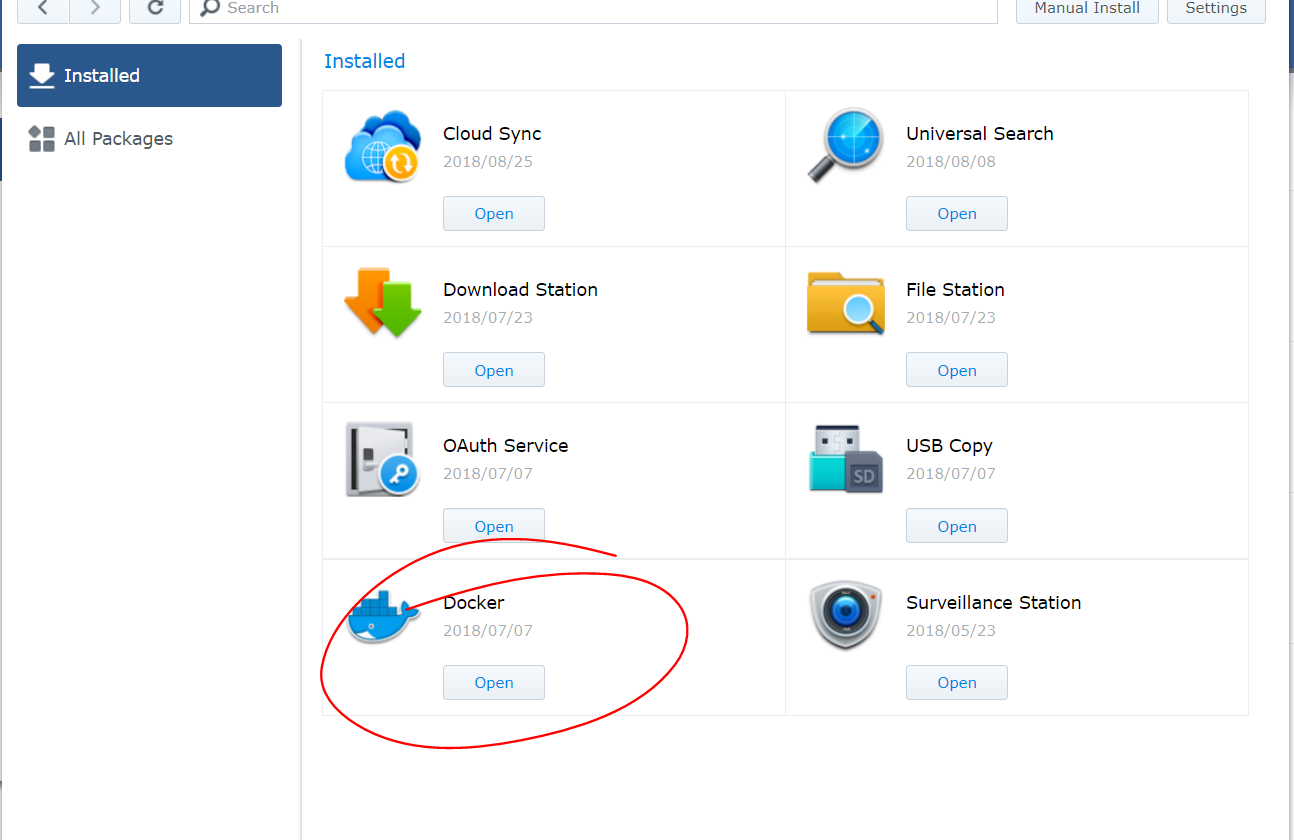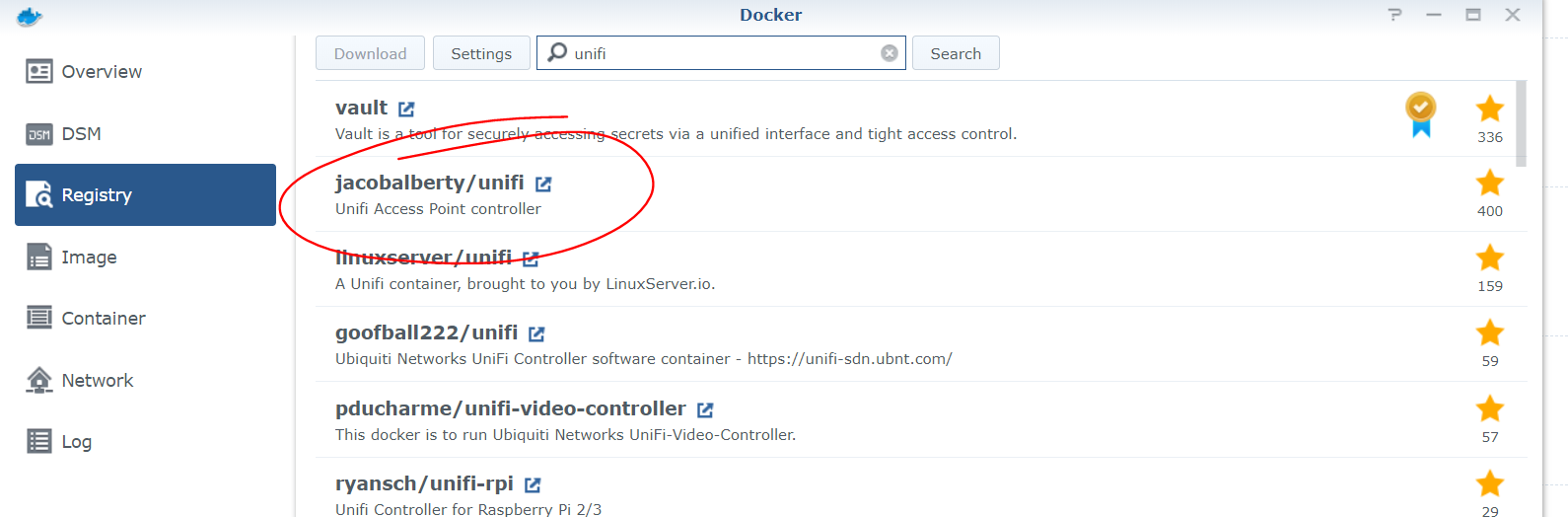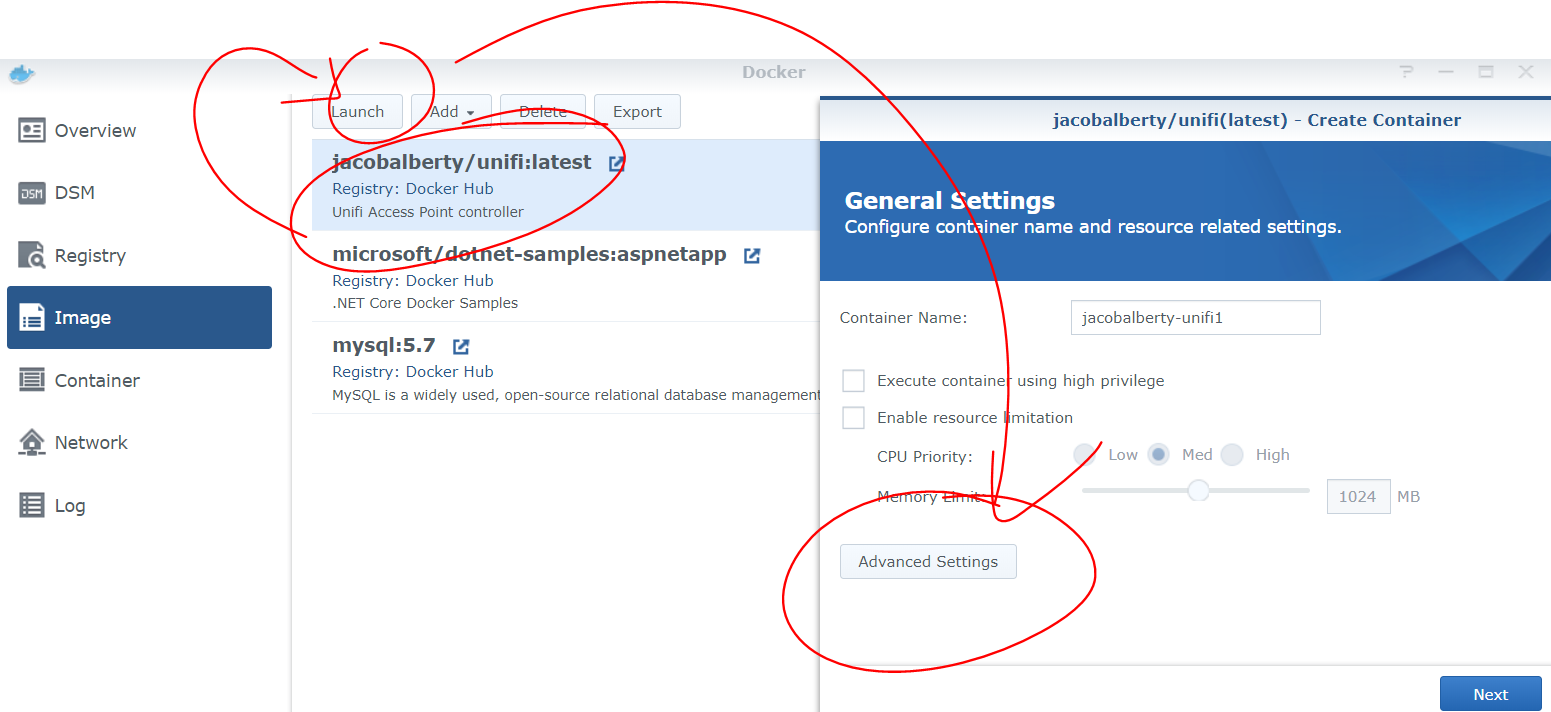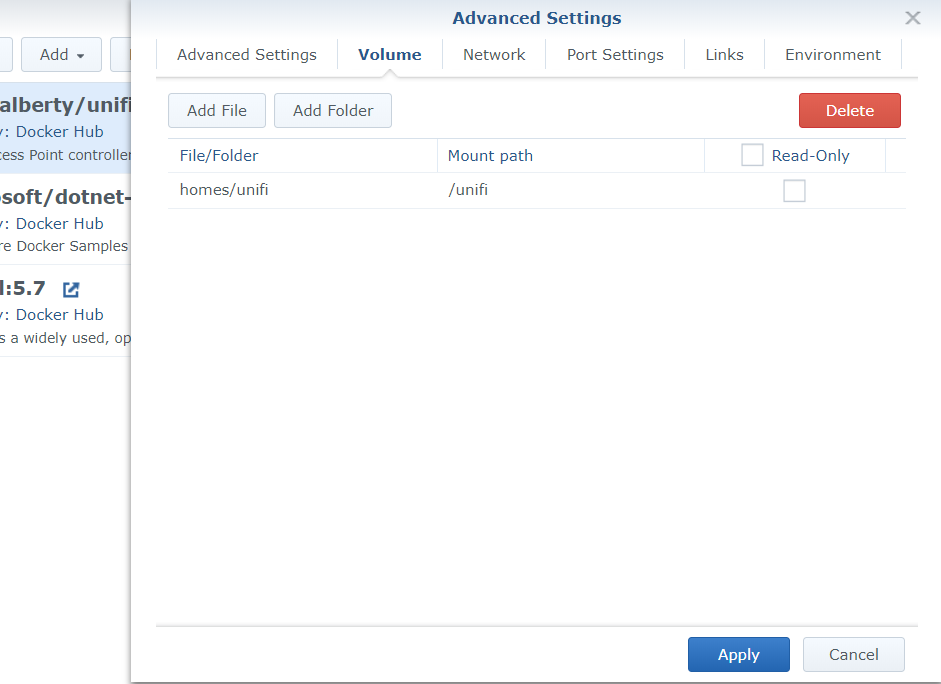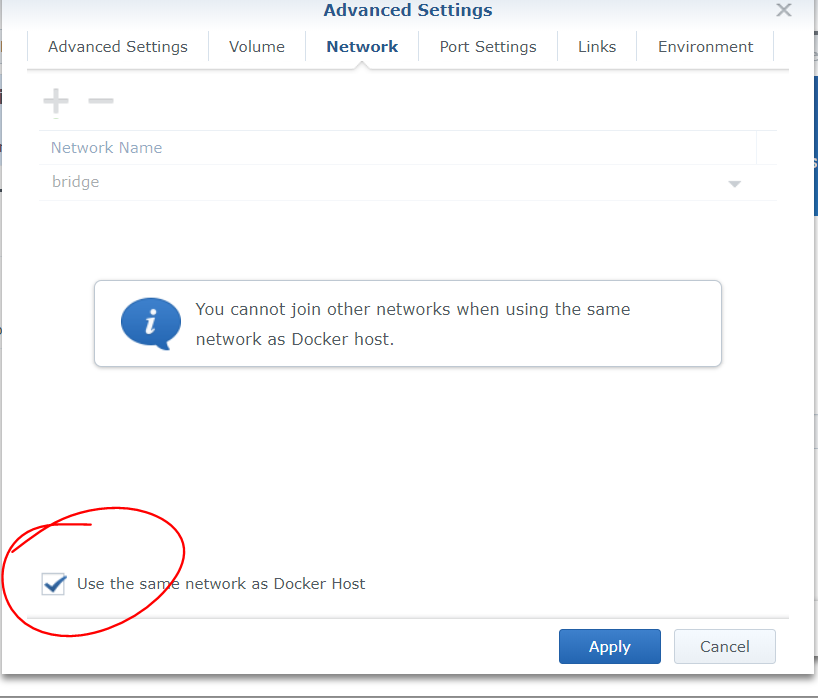With my new Unifi setup comes the ability to run the Unifi controller to monitor and configure my network.
Unifi has created a device for that: the Unifi Cloud key, which costs about 90,-. But if you already own a Synology NAS, you don't need the cloud key, you can run the controller software in a docker container on DSM. I will show you how.
First, make sure you have docker installed on DSM:
Then from the registry, choose the jacobalberty/unifi image:
Now create a folder on the Synology /homes/unifi
Now launch the image and choose advanced settings:
Now on the volumes tab, map the folder your just created to /unifi in the container:
And on the network tab, check the Use the same network as Docker host box.
Now launch the container, the Unifi controller will be available on: https://nas:8443.
Hope this helps.