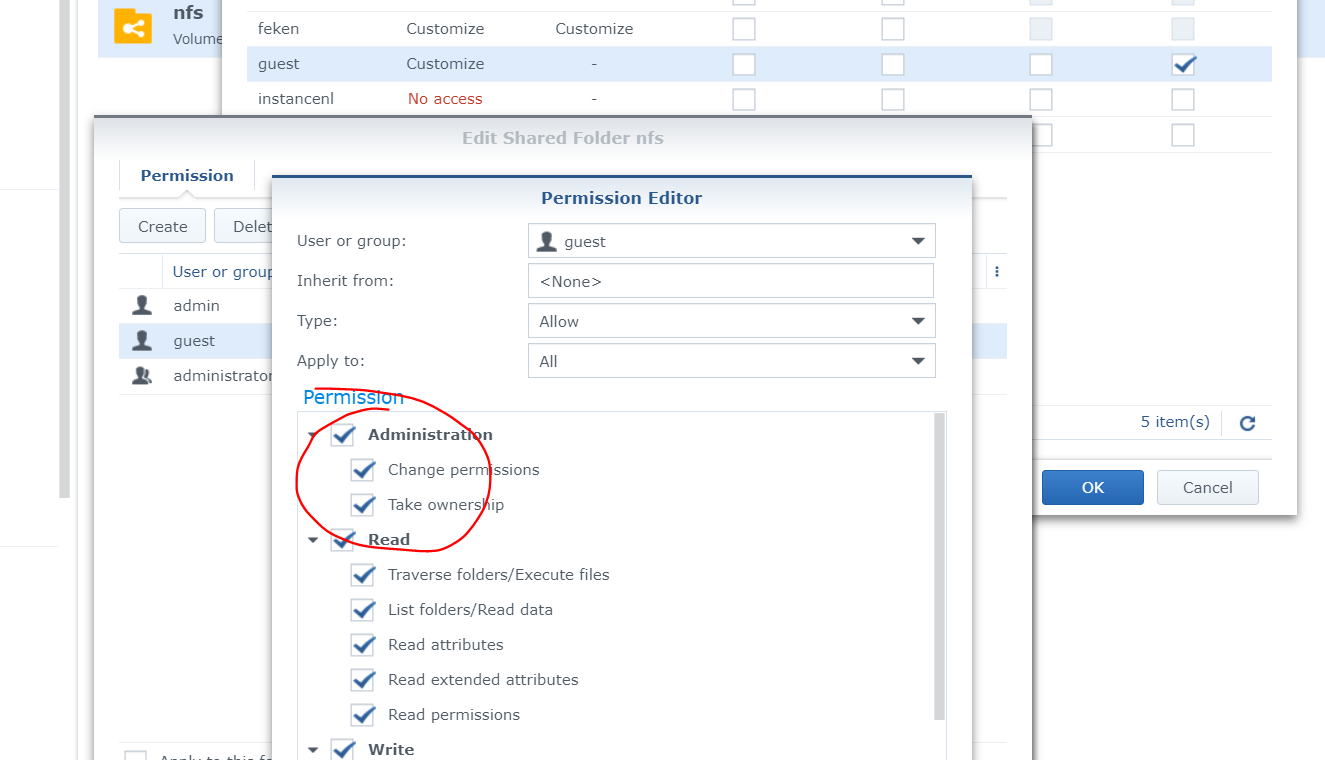I'm already running SonarQube on K8s. But I took a shortcut there using hostpath persistent storage. So the pod must run on a specific node, this is suboptimal. Since I still have my Synology I decided to try using this as a NFS server for the SonarQube storage. First thing is to enable this on the Synology:

And creating a shared folder for the data:

One important thing to notice here that you should not use squash. SonarQube tries to set permissions with chown on startup and this fails if you are using squash. Also the user guest should have full permissions to do so (this is not the default):

Now there are numerous ways to get NFS working on K8s, and they all are different. I guess this is due to it being a moving target and the ways to get this working are different for different versions. I'm running on MicroK8s 1.19 which is fairly new, so I tried to the simplest solution I could find. Which is:
First install nfs-common on all nodes:
sudo apt install nfs-common
Creating a PV:
apiVersion: v1
kind: PersistentVolume
metadata:
name: nfs-sonar
spec:
storageClassName: ""
capacity:
storage: 10Gi
accessModes:
- ReadWriteMany
nfs:
server: 192.168.1.2 # ip addres of nfs server
path: "/volume1/nfs/sonar" # path to directoryA PV Claim:
apiVersion: v1
kind: PersistentVolumeClaim
metadata:
name: nfs-sonar
spec:
storageClassName: ""
accessModes:
- ReadWriteMany
resources:
requests:
storage: 8GiAnd changing my SonarQube deployment to this:
apiVersion: apps/v1
kind: Deployment
metadata:
name: sonarqube
spec:
replicas: 1
selector:
matchLabels:
name: sonarqube
template:
metadata:
name: sonarqube
labels:
name: sonarqube
spec:
containers:
- image: sonarqube:latest
name: sonarqube
ports:
- containerPort: 9000
name: sonarqube
volumeMounts:
- name: nfs-sonar
mountPath: /opt/sonarqube/data
volumes:
- name: nfs-sonar
persistentVolumeClaim:
claimName: nfs-sonarAnd it works! This Deployment isn't tied to a specific node anymore.